silversurfer1947 wrote:My knowledge of German is non-existent and sadly, translate does not appear to work on the pdf file.
There's an option in Google, Richard for translating text. I've used it for bits of Russian, French (when schoolboy level doesn't cut it) and so on. I did 'A' level German, and often speak it..but keeping up to date can be hard and so, and now and then the translator can pick out new idioms and technical terms I'm not familiar with.
Just go to Google. Then pick out the box of other Google tools and options (usually a nine dot box. Here next to 'Images' at the top right)). Choose: 'Translator.'
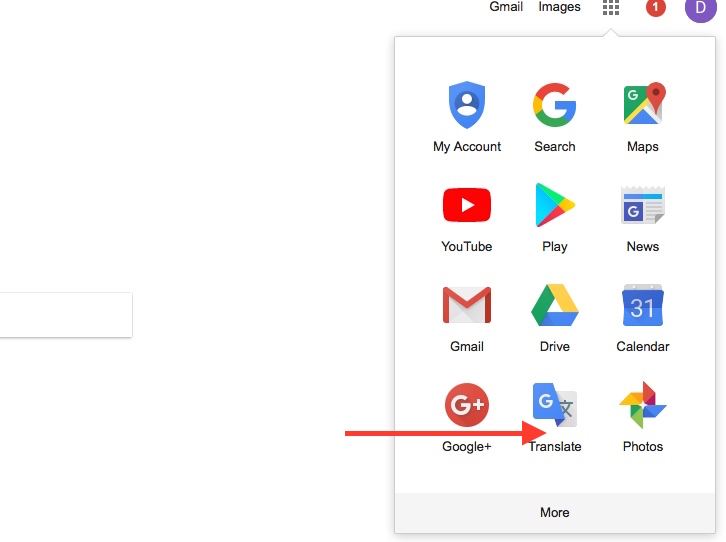
- Google Translate tool
- Google translate.jpg (56.58 KiB) Viewed 1034 times
This box appears:
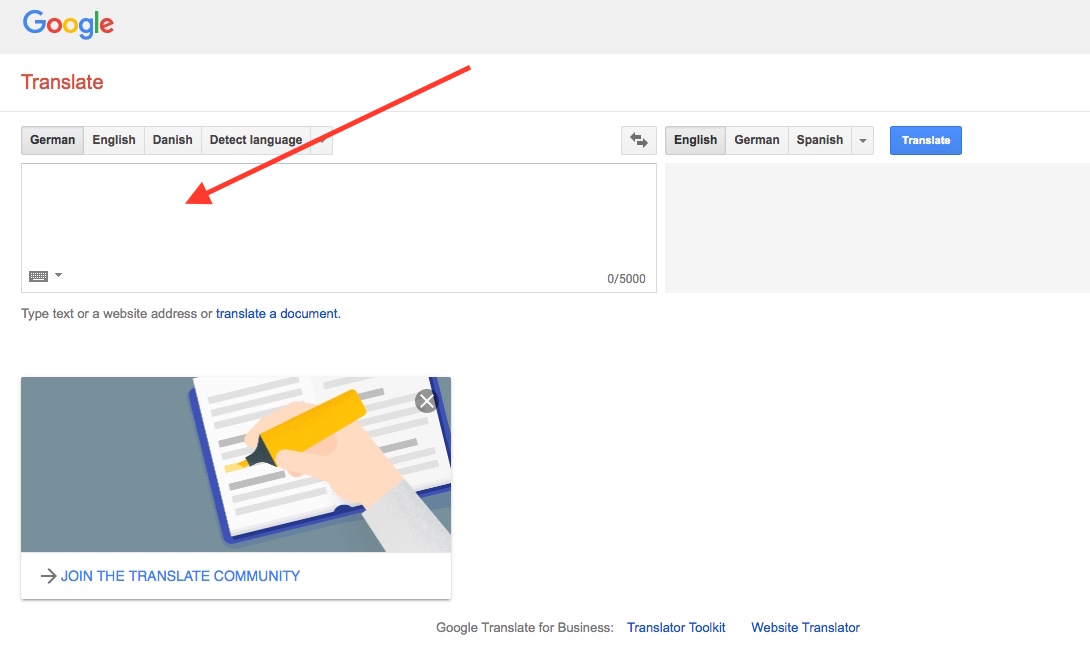
- Google translator text box.
- Google translator.jpg (90.08 KiB) Viewed 1034 times
You can manually type the text to translate in the left hand box. But it's far easier to click on the text (or page even) in question, to
highlight it and then scroll down to select the required passages.
Click 'Copy' in the edit box of your browser. Then Click the cursor into the left hand 'translate' box so that the cursor flashes there. Then click 'Paste' in the Edit menu.
The text appears in the box. The translate tool should detect the language the text is in. You simply specify the language to translate it to in the right hand box.
Here's a bit of text I've just copied and pasted from today's Die Welt:
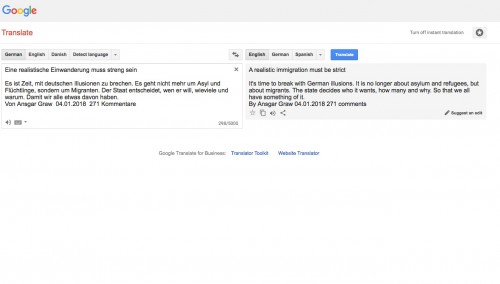
- Die Welt extract in Google Translator.
It also works in reverse, so if you want to translate text into Russian or Mandarin..it will do it. How embarrassing the resultant text will be will depend on the native speaker reading it

Broadly, the translate tool
would be of real benefit to anyone working for Heng Long, writing Tank manuals, as text from this translator is at least comprehensible, and not unintentionally hilarious

"Get your facts first, and then you can distort them as much as you please"- Mark Twain.
