Sincere apologies for not acknowledging your reply - been without internet.
I attach 3 screen shots that ;
1- show device list before plugging in the turnigy via usb
2- show device list after plugging in the turnigy
3 - show the error message when trying to burn tanker9x firmware using eepe.
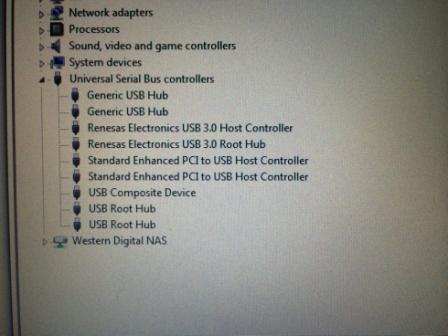
- compressed 1.jpg (26.34 KiB) Viewed 2800 times
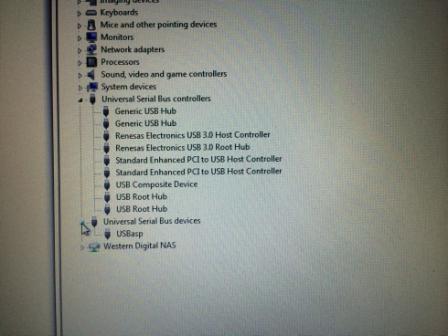
- compressed2.jpg (25.57 KiB) Viewed 2800 times
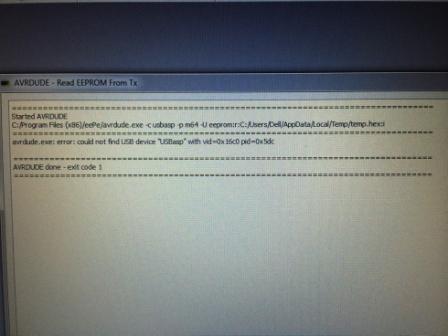
- compressed3.jpg (22.71 KiB) Viewed 2800 times
My knowledge is limited to following guidance I found on the internet but it seems that the drivers are working - the device is recognised.
However I have no idea how to move on from here
Any suggestions gratefully received.
Bob
