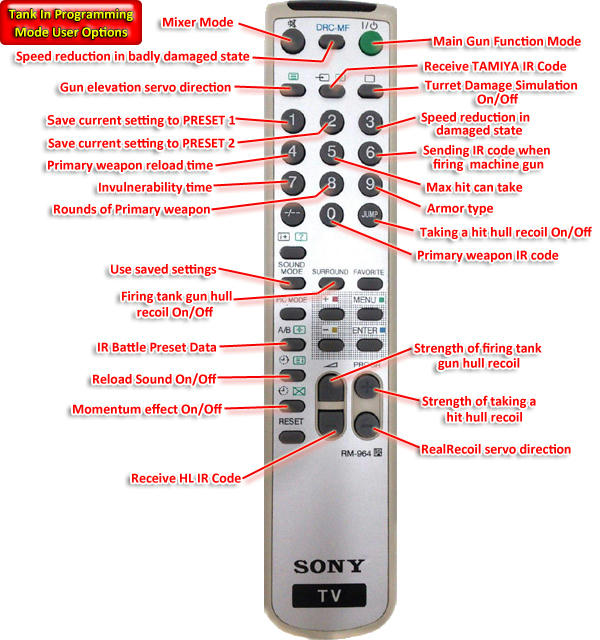Clark has been known to change the page quite often in the past, so though this document was created very late in the month of February 2013, & I haven't noticed any real changes, but I did not go over every single part of it to compare what is on Clark's TK20 Series page currently, so all the information in this particular version may not be 100% accurate.
I have also created a quick reference graphic to match up the Clark board function settings to the appropriate key on the RM-964 remote Clark sells for programming the boards. It certainly isn't necessary, but I believe it can help & be quicker to find things on the graphic some times, rather than going through the entire PDF booklet.
Hopefully this is helpful for some members.
~ Craig ~
PS: One difference between Clark's current website information & the PDF booklet, as well as the remote graphic below, is the addition of a "Turret Damage Simulation" setting, which can be turned On or Off.
Clark only mentioned this function recently, & to be quite frank, I have no idea if any boards sent out already will have the function. I believe the function may only be an available option on the TK22 boards too, & not on the TK20 boards, though I am not certain.
The RM-964 remote graphic below shows the appropriate programming key for this new function, & the PDF booklet outlines this function towards the very end of the booklet, something which Clark has not yet added to his own website, but have added to the booklet in case someone gets a board with the function, & wants to test it.
If your board does not have this function on it, instead of getting the correct 1 or 2 LED indicator flash responses while trying to program the option On & Off, you will probably be met with about 56 continual flashes instead.
EDIT 05/13/2013: I have now created 2 newer updated PDF files, follow the link below to the post that has them
viewtopic.php?p=95652#p95652
Printable Programming Quick Guide Image