Page 1 of 1
Bilder einstellen
Posted: Mon Sep 06, 2021 6:40 pm
by Gruppenfuehrer
Hallo Panzermänner,
wie geht das hier mit den Bildern einstellen?
Es wäre nett wenn mir jemand eine ausführliche Beschreibung mit allem was
ich tun muss schreiben würde.
Dann kann ich hoffentlich von meinen Panzer auch ein paar Bilder einstellen.
Schönen Abend noch
Bleibt gesund
Gruss Klaus
Re: Bilder einstellen
Posted: Mon Sep 06, 2021 6:53 pm
by jhamm
Hallo Klaus,
Bilder einstellen ist relativ einfach.
Unten den Reiter "Dateianhang hochladen" wählen.
Im Eingabefenster das graue Feld "Durchsuchen" anklicken und es öffent sich ein Fenster in dem Du die Bilddatei auswählst
Dann die Schaltfläche "Datei hinzufügen" betätigen und das Bild wird hochgeladen.
Ist die Bilddatei hochgeladen kannst Du in der Zeile unter dem Textfeld "Angehängte Dateien" auswählen "Im Beitrag anzeigen"
Bitte beachte: Das Bild muss zwischen 0 und 1920 Pixel breit sowie zwischen 0 und 1080 Pixel hoch sein.
Und ganz wichtig: Hier im Forum ist Englisch die Sprache. Bitte übersetze Deine Texte mit einem Übersetzungsprogramm wie z.Bsp. Deepl.
Hello Klaus,
Posting pictures is relatively easy.
Select the tab "Upload file attachment" at the bottom.
In the input window, click on the grey field "Browse" and a window will open in which you can select the image file.
Then click on the button "Add file" and the picture will be uploaded.
Once the image file has been uploaded, you can select "Show in post" in the line below the "Attached files" text field.
Please note: The image must be between 0 and 1920 pixels wide and between 0 and 1080 pixels high.
And very important: English is the language here in the forum. Please translate your texts with a translation programme such as Deepl.
Translated with http://www.DeepL.com/Translator (free version)
Re: Bilder einstellen
Posted: Sat Sep 11, 2021 12:52 pm
by Gruppenfuehrer
Hallo jhamm,
leider finde ich nicht bei mir Dateianhang hochladen !
Wo kann ich danach suchen?
Schönes Wochenende
Gruss Klaus
Re: Bilder einstellen
Posted: Sat Sep 11, 2021 6:00 pm
by jhamm
Hello,
you have to use the full editor...
In the bottom left corner:

- RCTW1.jpg (33.53 KiB) Viewed 510 times
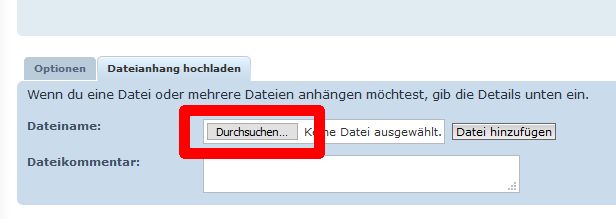
- RCTW2.jpg (16.13 KiB) Viewed 510 times

- RCTW3.jpg (15.66 KiB) Viewed 510 times
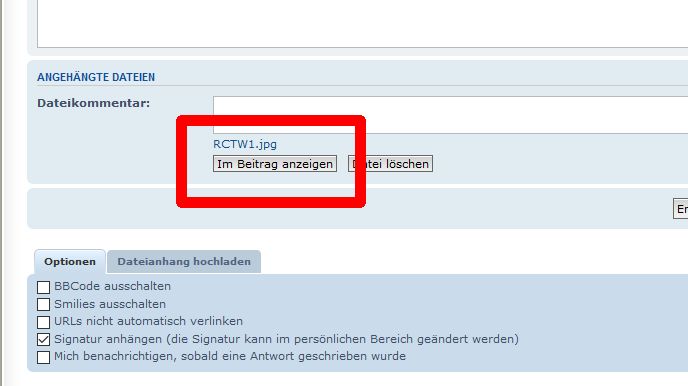
- RCTW4.jpg (26.11 KiB) Viewed 510 times
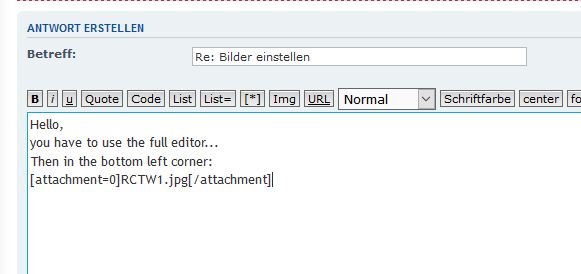
- RCTW5.jpg (19.98 KiB) Viewed 510 times
It's quite simple...
Re: Bilder einstellen
Posted: Sat Sep 11, 2021 10:41 pm
by HERMAN BIX
Thanks for helping out mr Jhamm, I hope your compatriot works out how to do it.
Re: Bilder einstellen
Posted: Thu Sep 16, 2021 8:15 pm
by Herr Dr. Professor
jhamm and Bix: it’s odd, but now and again I have opened the full editing page (not the quick reply) and had no buttons for photo loading or icons. This has happened very infrequently, but both on my PC and iPhone. I just log out and try again later.


Re: Bilder einstellen
Posted: Fri Sep 17, 2021 6:24 am
by jhamm
It is possible that the view is different for mobile devices.
Buttons may also be missing or not visible.