Page 2 of 2
Re: How to install cooling fan for RX18?
Posted: Wed May 20, 2015 11:47 am
by atcttge
OH! And here I thought it was an RX18 all along! Geez!
Here's the cover:

I am now so confused.... So the 2.4Ghz board apparently is NOT an RX-18? Does this mean I can safely install a more powerful motor (in the future) and not risk burning the board? What exactly are the specs of these 2.4Ghz boards?
Thanks lots guys!
Re: How to install cooling fan for RX18?
Posted: Wed May 20, 2015 2:23 pm
by MichaelC
the 2.4Ghz is the latest from HL, so if the latest revision of RX-18 doesn't seem to have a problem with over heating, then chances are the 2.4Ghz won't have that problem and you should be okay to upgrade to stronger motors, like the red ones I PM you from Tankarmy for example. I think their black ones are similar to 400s, and the Red ones are close to 480s.
The only real difference obvious is the radio frequency, but there are also couple of versions with different functions (smoke and volume) moved to be controlled by the radio. It looks like you have the earlier ones which is basically an RX-18 running on 2.4Ghz instead of the old RC crystal 27 Mhz.
I have heard that the 2.4Ghz set has a more proportional control on the speed/tuning but have no experience with them myself. When I for mine with the Leo I removed it out of the box and sold it.
MichaelC.
Re: How to install cooling fan for RX18?
Posted: Thu May 21, 2015 2:55 am
by atcttge
That's great to hear then!

Yes! No need for cooling fan! I'll be getting the red motors as soon as I pay off my credit card. ^_^
Other hobby-grade electronics are beyond my financial capabilities for the moment, so I'll have to make do with the HL electronics. The "sad" part of knowing this isn't the RX-18 is that I can't do the two-RX18-boards-to-kill-track-recoil mod. I'll have to look for a way to disable that very annoying track recoil.
Thanks a lot guys! This really had me worried before because people kept on telling me "You're gonna burn your board if you put more powerful motors there" etc etc etc. Now I know better thank to y'all.

Re: How to install cooling fan for RX18?
Posted: Thu May 21, 2015 3:24 pm
by wibblywobbly
A bit late to the party, but I agree with previous comments, never had an RX18 suffer due to overheating. All that you need to do is take the board out of the casing, cut out the area behind the silver labels, and cut a square out of the bottom. This will allow hot air to circulate away from the board. Clip it back together, job done and it's free.

Re: How to install cooling fan for RX18?
Posted: Thu May 21, 2015 11:28 pm
by atcttge
Thanks wibblywobbly!

While I won't be installing a fan anymore, just for future reference, where does one connect the fan to the powersupply? is there a need to solder a resistor or something?
Re: How to install cooling fan for RX18?
Posted: Fri May 22, 2015 12:18 am
by MichaelC
Tomas,
On the Taigen 2.4Ghz MFU it is solder to the main power on the MB and not directly to the power supply/battery. I think these fans are usually 3v-5v so it would have to be step down somewhat and the MFU already have to do that for the LEDs/Motors.
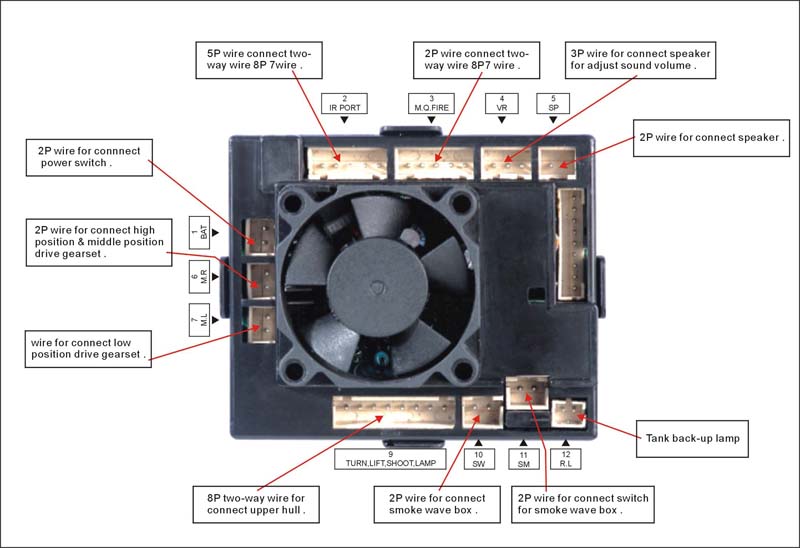
- taigen-2_4.jpg (78.86 KiB) Viewed 2092 times
You will need to find out where the main power contact is on the HL 2.4Ghz MB and solder it to there.
MichaelC.
Re: How to install cooling fan for RX18?
Posted: Fri May 22, 2015 7:31 pm
by atcttge
MichaelC wrote:
You will need to find out where the main power contact is on the HL 2.4Ghz MB and solder it to there.
MichaelC.
Ah I see. Thanks!

Aha! Thanks for the link! I'll try to order it ASAP.


